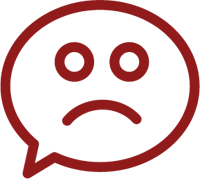Understanding and addressing an overheating dryer issue may seem complex, but with the right knowledge and guidance, it can be managed effectively.
Welcome to our comprehensive guide on ‘Overheating Dryer Dilemmas: How to Identify and Fix the Issue’. This article provides detailed, practical advice to help you recognize symptoms of an overheating dryer and offers step-by-step instructions to rectify the problem.
You are not alone in facing such challenges and with our expert guidance, you will be equipped to handle this common home appliance issue with confidence and ease.
Join our community of informed readers as we navigate through this essential home maintenance task together.
Identifying Overheating Dryer Symptoms
To effectively diagnose an overheating dryer, one must first be aware of the most common symptoms associated with this issue. These include:
- The dryer becoming excessively hot to touch during a cycle.
- Clothes taking longer to dry.
- A burnt smell emanating from the appliance.
Additionally, if the dryer shuts off during a cycle or the thermal fuse blows frequently, this indicates overheating.
A clear understanding of these symptoms not only helps to identify the problem early but also aids in preventing potential fire hazards.
It is vital to take note of these signs and seek professional help immediately to rectify the issue, thereby ensuring the continuous efficient operation of your dryer.
Steps to Fix an Overheating Dryer
Addressing the issue of an overheating dryer requires a systematic approach that entails understanding the root cause and implementing appropriate solutions. To fix the problem effectively, follow these steps:
- Begin by unplugging the dryer and cleaning the lint filter, exhaust duct, and venting system thoroughly. A buildup of lint is often the primary cause of overheating.
- Inspect the thermostat and heating element for any faults. If they’re defective, you’ll need to replace them.
- Lastly, check the motor, as an overheated motor can also cause the dryer to heat excessively.